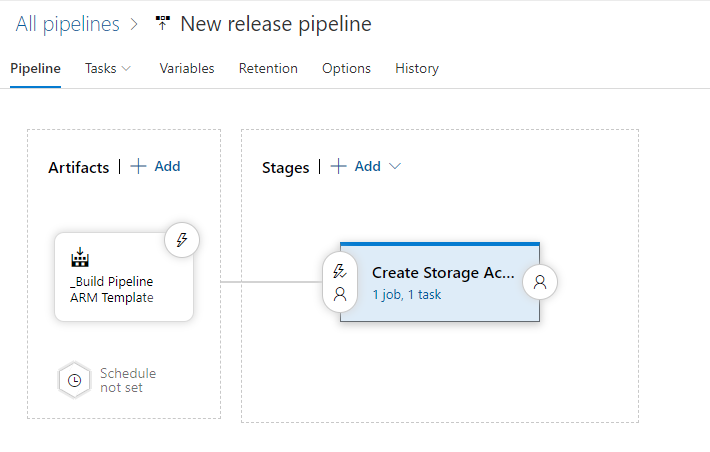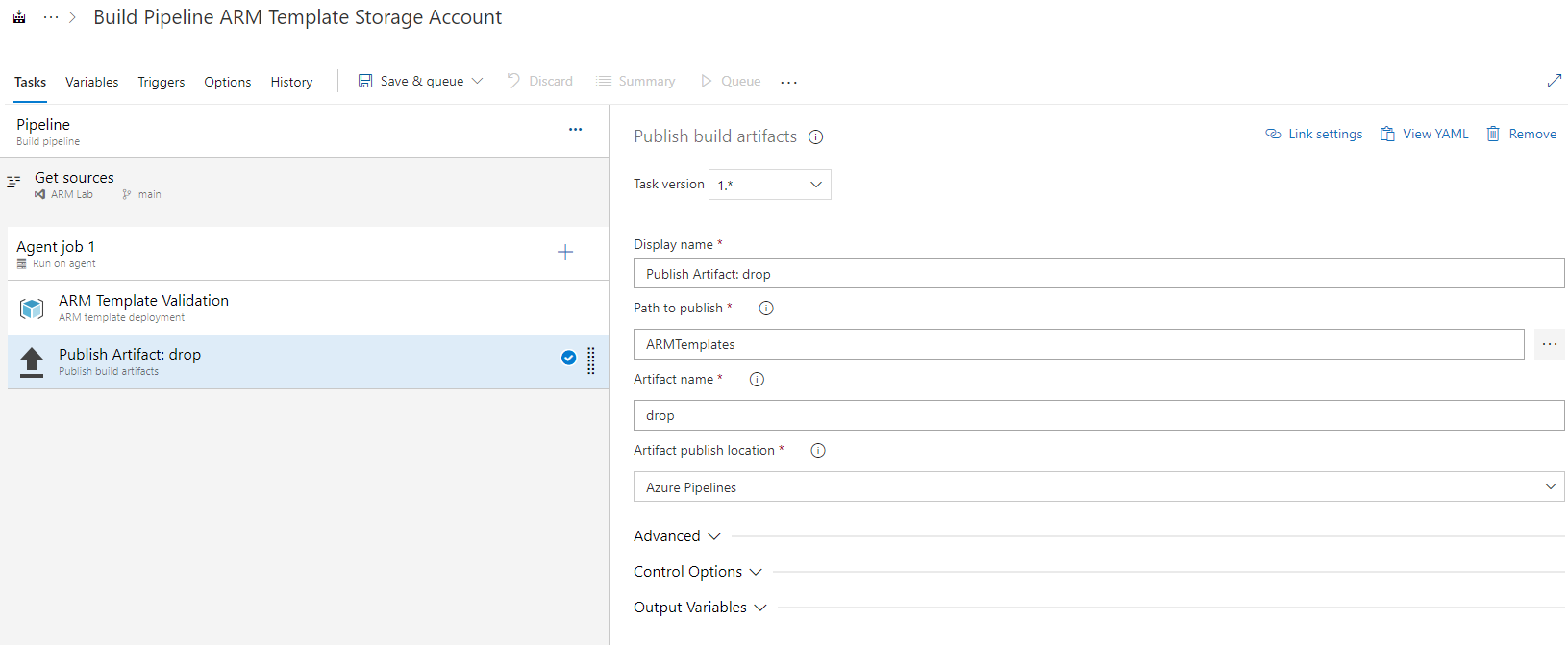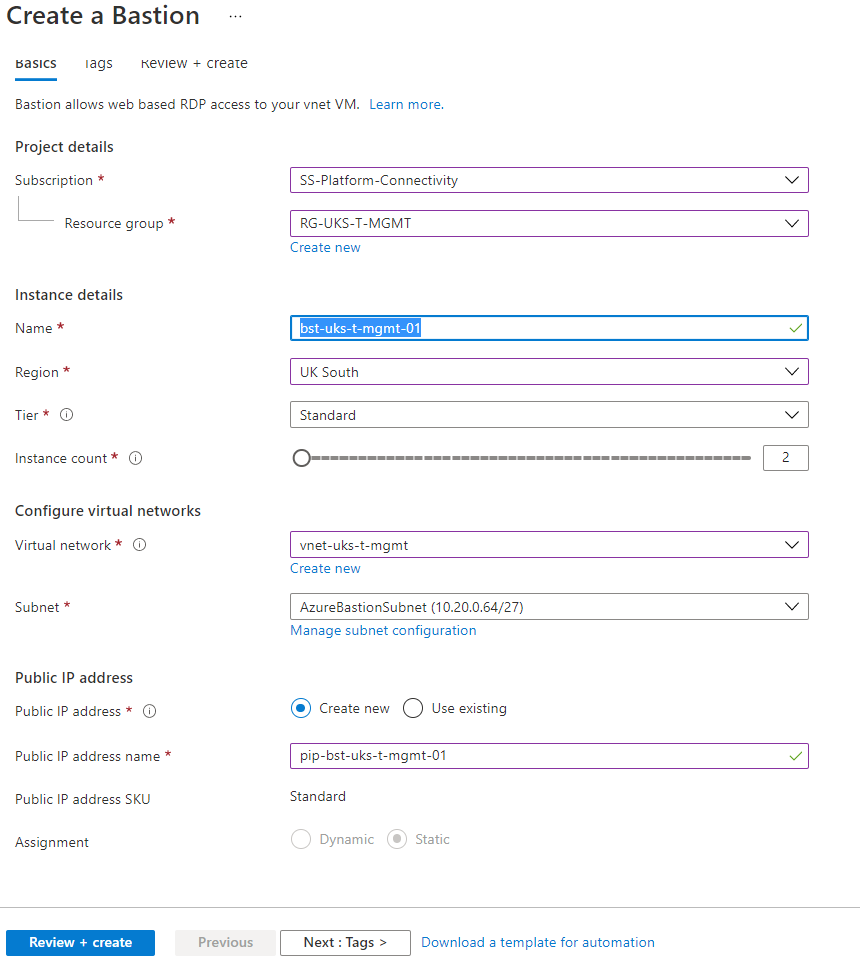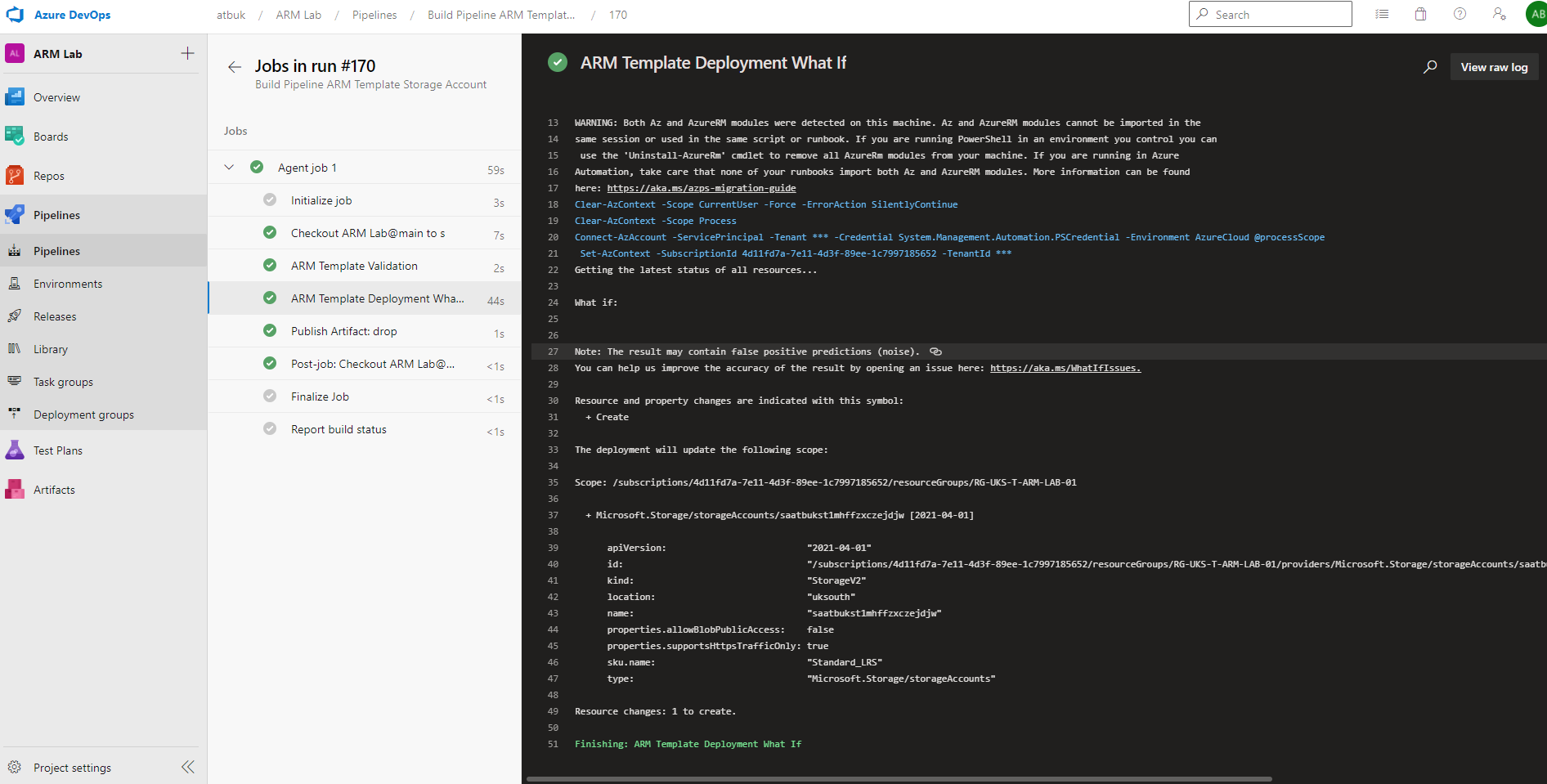
Adding a What-If to an ARM Azure DevOps Pipeline
When deploying ARM templates via Azure PowerShell/CLI or Azure DevOps pipelines, it is extremely useful to know what actions will be performed.Sure creating a storage account is simple to understand the outcome, but in a complicated existing environment knowing what resources will be added, modified or removed is very important to validate. Microsoft added a new What-If option to the Azure PowerShell and Azure CLI modules, which outputs exactly what changes it will make, so you can confirm the actions before running the deployment.This is very similar to a Terraform "Plan" which will validate which resources will be added, modified or destroyed and helps identify any obvious configuration issues or dependencies before a Terraform "Apply" aka deployment. For information on What-If can be found here on MS Docs: ARM template…